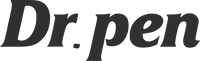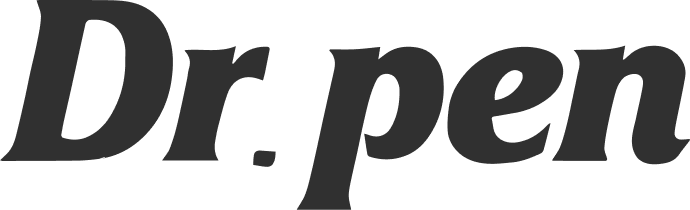Needle Speed Guide
When it comes to microneedling, it's essential to adjust your device's settings to the optimum level for your skin concerns. This will ensure that you get the best result possible and your skin is kept comfortable during the process.
On your Dr. Pen US device, you can adjust the speed of needle penetration, as well as the depth of the needle itself. Here, we're discussing the speed of the needles - but make sure also to take a look at our Needle Depth Guide before you get started.
Most Dr. Pen US microneedling pens have a speed range of 1-5. As a general rule, the faster you set the speed on your microneedling pen, the deeper the needle will penetrate your skin.
If you're using the pen on your face or other sensitive areas, we recommend using a lower speed - this gives you more precise control of the pen and its movements.
We also recommend starting on a lower speed if you're new to microneedling, as this will allow you to get a sense of how the pen moves and get used to using the device. As you build up your control and confidence, you may adjust the device’s speed accordingly.
If you're microneedling on the body, you may wish to adjust the pen’s speed to be higher (for instance, when microneedling on acne scars).
If you have any queries, please don't hesitate to reach out - our friendly in-house Beauty Advisor and customer service team are happy to help!
| Skin Area | Recommended Speed |
| Face (General) | 1-4 |
| Body (General) | 4-6 |
| Forehead | 1-3 |
| Between Eyebrows | 1-3 |
| Nose | 1-2 |
| Around Eyes | 1-3 |
| Cheekbone | 1-3 |
| Cheek | 2-4 |
| Around Lips | 1-2 |